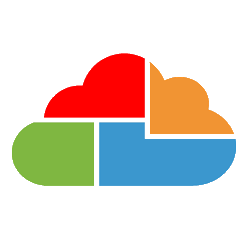Ahead of the upcoming A-Level and GCSE exam result days, starting with the A-Level result imports tomorrow (13th August), we want to remind all Support Contacts that get Support via Bromcom Helpdesk to check that they still have access to the Bromcom Support Portal.
You will need this access in order to raise tickets online or remind your self of your Support phone password if needed.
As a reminder, only approved contacts can contact Bromcom Support, and you will need your support password to access this service.
Please check ahead of time that the required people are registered as contacts and have access to the portal.
You can do this via logging into the Support Portal > My Support > Manage Contacts, and checking their name is on the list, and that their Registration is confirmed.
You can check your service password by logging into the Support Portal > clicking your name in the top right > My Profile, where you'll see "Service Password" about 1/2 way down the page in the right column.
We are not able to assist people that are not registered contacts or those that do not have their support password.
You can access the Support Portal login here: https://help.bromcom.com/
Should you require support in accessing the Support Portal, you can find guidance for this here: https://docs.bromcom.com/knowledge-base/bromcom-support-desk-guide/#who-can-contact-support