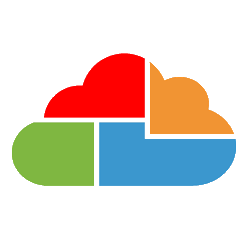As part of our helpdesk guidance on docs.bromcom.com, we have a section on managing support accounts which takes users through the self-service process of adding authorised support contacts.
Given some recent feedback, we wanted to highlight this separately to ensure awareness of how this process works.
As part of the latter phases of setup and onboarding, all sites will have authorised support users with capability to add more users as set out in the above linked guidance.
While an email address and personal password (which we will never ask you for) are used to access help.bromcom.com for support, when calling the helpdesk, a service password is required which is known to existing authorised users. This is to further assure us of your identity when calling, similar to how other companies will ask for your date of birth or postcode.
The service password can be found in your Bromcom support account under Your Name > Profile.
It is the responsibility of sites to have up-to-date named supported users/contacts (with knowledge of the relevant service password) stored against the site's account on help.bromcom.com.
For security reasons, the support team are not able to assist anyone calling without the service password on the account. We also cannot give out the service password over the phone nor add authorised support users directly. In these instances, we will normally refer you to other people within your organisation that have this access and can add you.
To escalate an access request, which cannot be achieved locally from the site, or an issue logging into the Support Portal, please contact [email protected].
On rare occasions (for example, when staff at the school change significantly or at short notice), we understand that manual intervention may be required. To escalate an access request, which cannot be achieved locally from the site, please contact [email protected].